How to Troubleshoot Environmental Test Chamber Issues with a Multimeter.
This article will review how to troubleshoot issues with your sky relays, solenoid coils, humidity heaters, temperature heaters, and F4T output card with a multimeter.
Sky Relays
Most AES chambers will have multiple Sky relays soldered onto the main circuit board for heating and cooling control. Each of these relays has three open ports on top: a Common port, a Normally Closed port, and a Normally Open port. To test whether a Sky relay is still working correctly, you can perform continuity tests between the Common port and each of the other two ports using a multimeter. With a functioning relay, you should get a continuity reading between Common and Normally Open when the relay is activated and no continuity between Common and Normally Closed; those readings will be reversed when the relay is not activated (ie, you’ll get a continuity reading between Common and Normally Closed).

Solenoid Coils
Solenoid coils are used in the refrigeration circuit of AES chambers to help activate the flow of refrigerant; they can typically be found in the chamber’s back panel behind the insulation. To check a solenoid coil with a multimeter, remove the cover and measure the resistance between the two sets of capped wires underneath while the chamber is powered off and unplugged; most solenoid coils should measure at roughly 199 Ohms if they are still working correctly but please reach out to AES Support to confirm the specifications of the solenoids in your particular chamber.

Humidity Heaters
In most AES humidity models, the humidity heater can be found behind the chamber’s panel on the side closest to the controller. The heater is a rod that’s screwed inside the chamber’s steam generator but it doesn’t need to be removed to confirm whether it’s failing. Instead you can measure the resistance between the two threaded wires coming out of the bottom of the steam generator circled below; once you have that reading forward it to AES’ Support team to determine if the resistance is within the heater’s spec range or if it needs to be replaced.
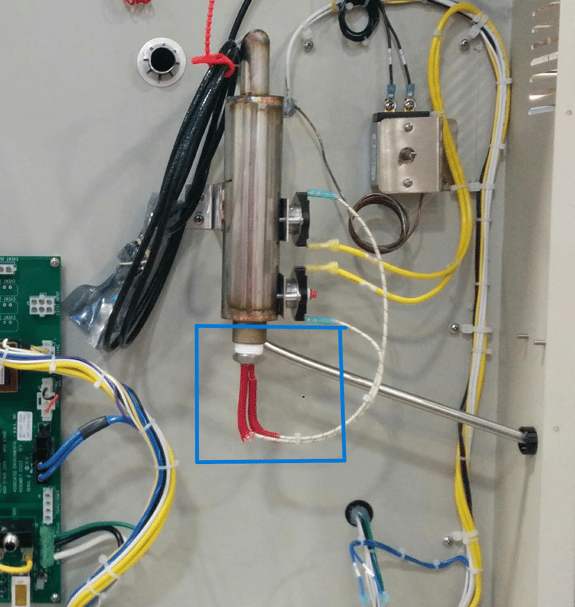
Ceramic Core Temperature Heaters
AES chambers’ temperature heaters can be tested with a multimeter resistance reading as well. The majority of AES chambers will have ceramic heaters in place like the ones pictured below, typically located behind the chamber’s baffle. To measure this type of heater, power off the chamber and remove the white wires that are connected to it; after that you can place a probe from your multimeter on each side of the heater to measure its resistance.

F4T Output Card
To confirm if your chamber’s Watlow controller is functioning properly, you can measure the voltage of the appropriate output terminals on the back of the F4T. The output card for heating/cooling is typically the green card in the top left of the controller outlined in the picture below. To check the cooling output, measure the voltage between terminals L2 and K2 while the controller is set to Cool; you should get a reading here that matches the chamber’s input voltage so a lower reading will indicate that the output card has failed and needs to be replaced. Depending on the chamber model these two terminals may have a blue Quencharc connected between them like they do in the picture below, if that’s the case then the Quencharc needs to be taken out before taking the measurement. The heat output on the card can be checked in the same way by measuring between terminals L1 and K2.
For additional assistance or if you are in need of a manual, please reach out to AES’ support or service team. You can reach us by phone at 978-707-6711 and by email at support@associatedenvironmentalsystems.com