Technology
Remote Access, Collaboration with Enhanced Controller Capabilities
AESONE CONNECT
Increase Access Through Connected Chamber Technology
Your AES test chamber has the power to free up your time and make remote test monitoring possible. Most AES environmental test chambers shipped have our exclusive connected technology living inside. AESONE CONNECT is a powerful combination of our proprietary software (AESONE CONSOLE) and hardware (AESONE XCHANGE) that enables your team to remotely operate and monitor the state of your environmental test chamber
AESONE CONSOLE
Software
Work from anywhere, any time
Break free from the confines of walking up to your chamber and ditch the frustration of scrolling through endless menus on a limited 4" touchscreen display. AESONE CONSOLE is an easy-to-use web application designed for desktop, laptop, and tablet devices. It empowers your team to remotely monitor and control your environmental test chambers over your secure network.
Please allow about 2 minutes for the application to cache on your first visit.
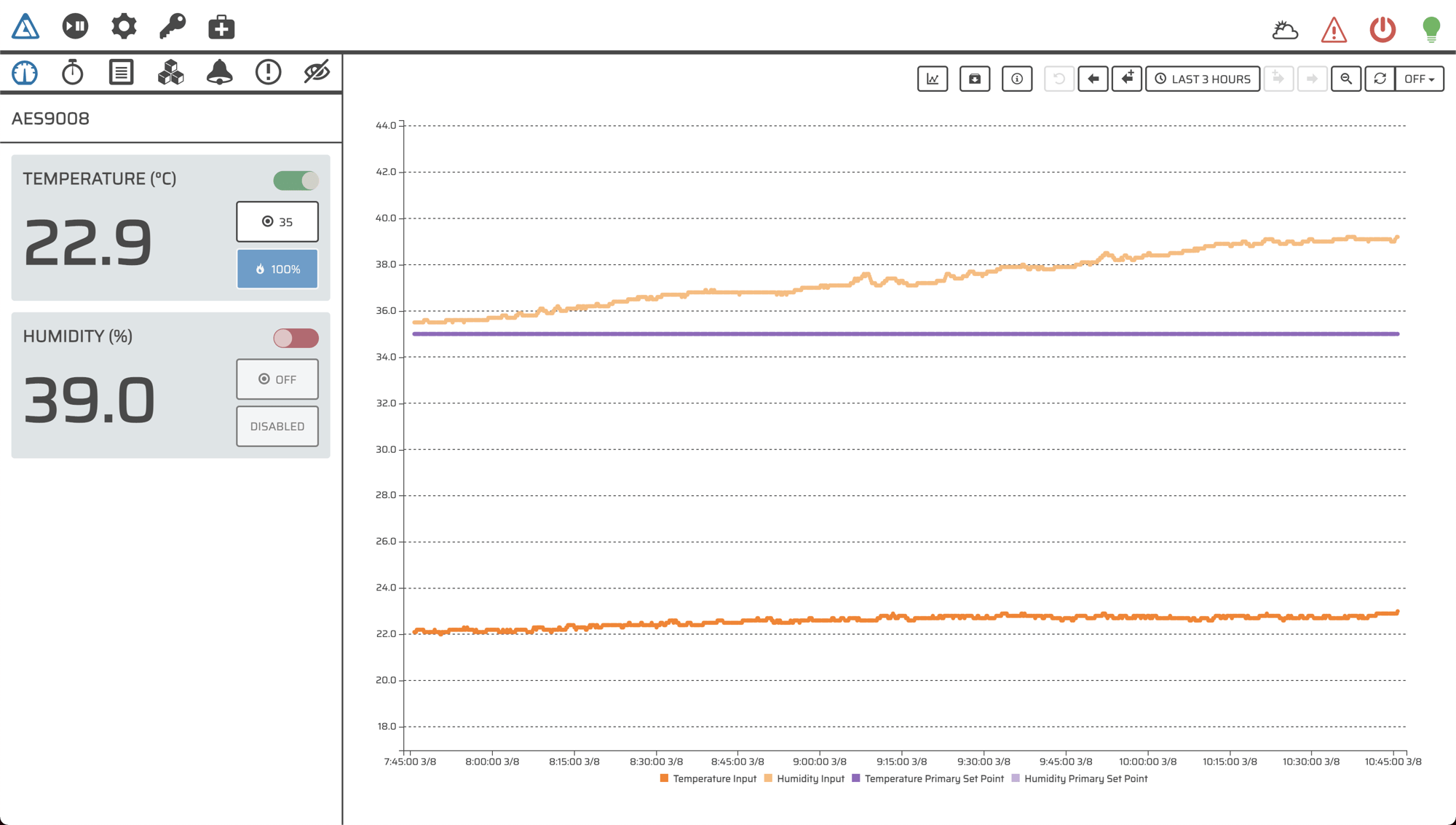
Real-Time Insights
Monitor critical sensor readings in real-time, presented alongside a clear, customizable, large-format graph. AESONE CONSOLE grants you complete control over your chamber and tests, even remotely. Start, stop, pause, jump to specific steps, restart the entire test, and modify chamber conditions.
See It Your Way
The graph has features that enable you to change the color of plot lines for easy viewing, set the data intervals for graph updates, and scroll back to different points in the test. You can also choose whether you prefer the light or dark mode. All these functions are available even while the chamber is running a test profile.
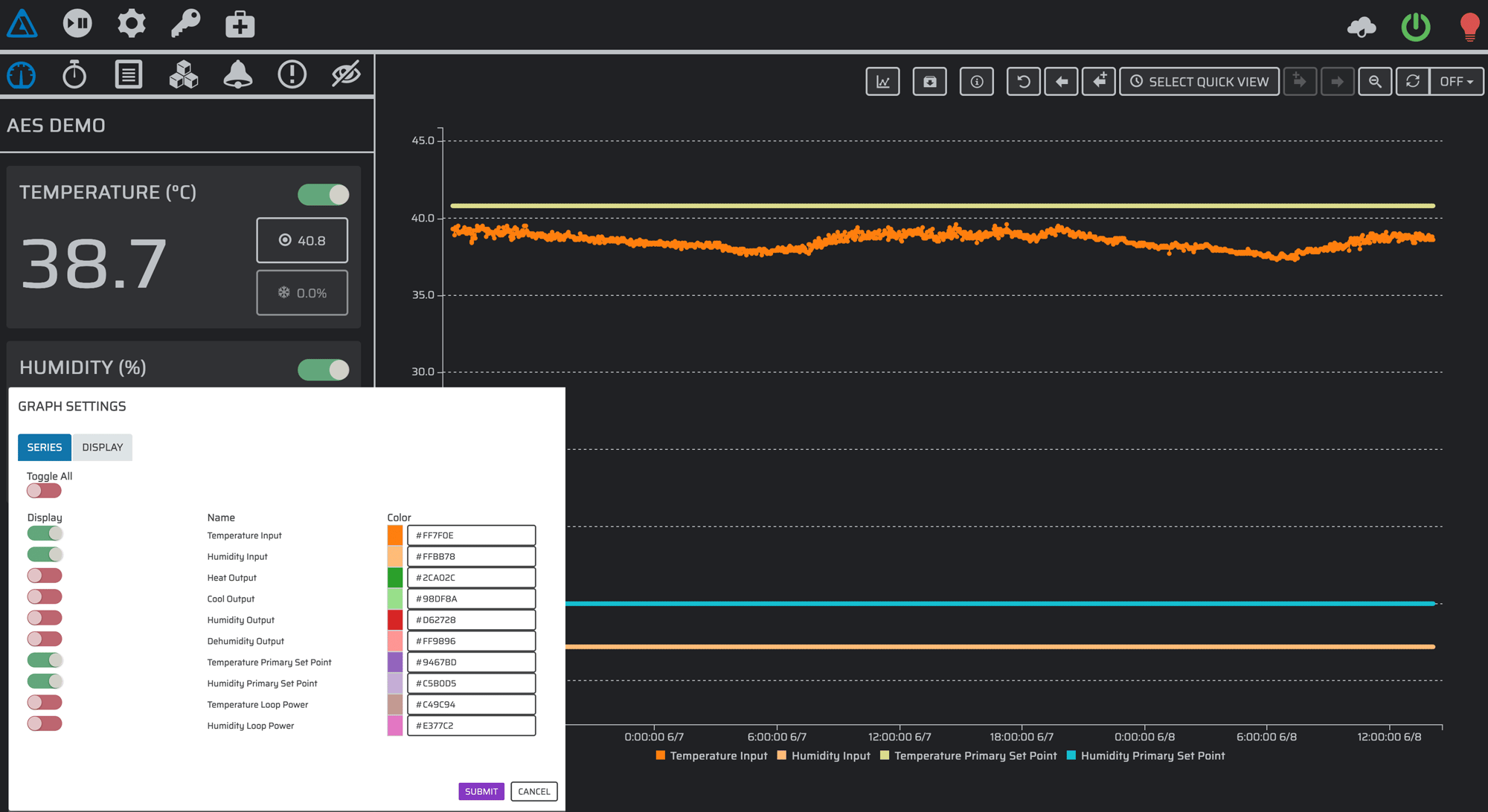
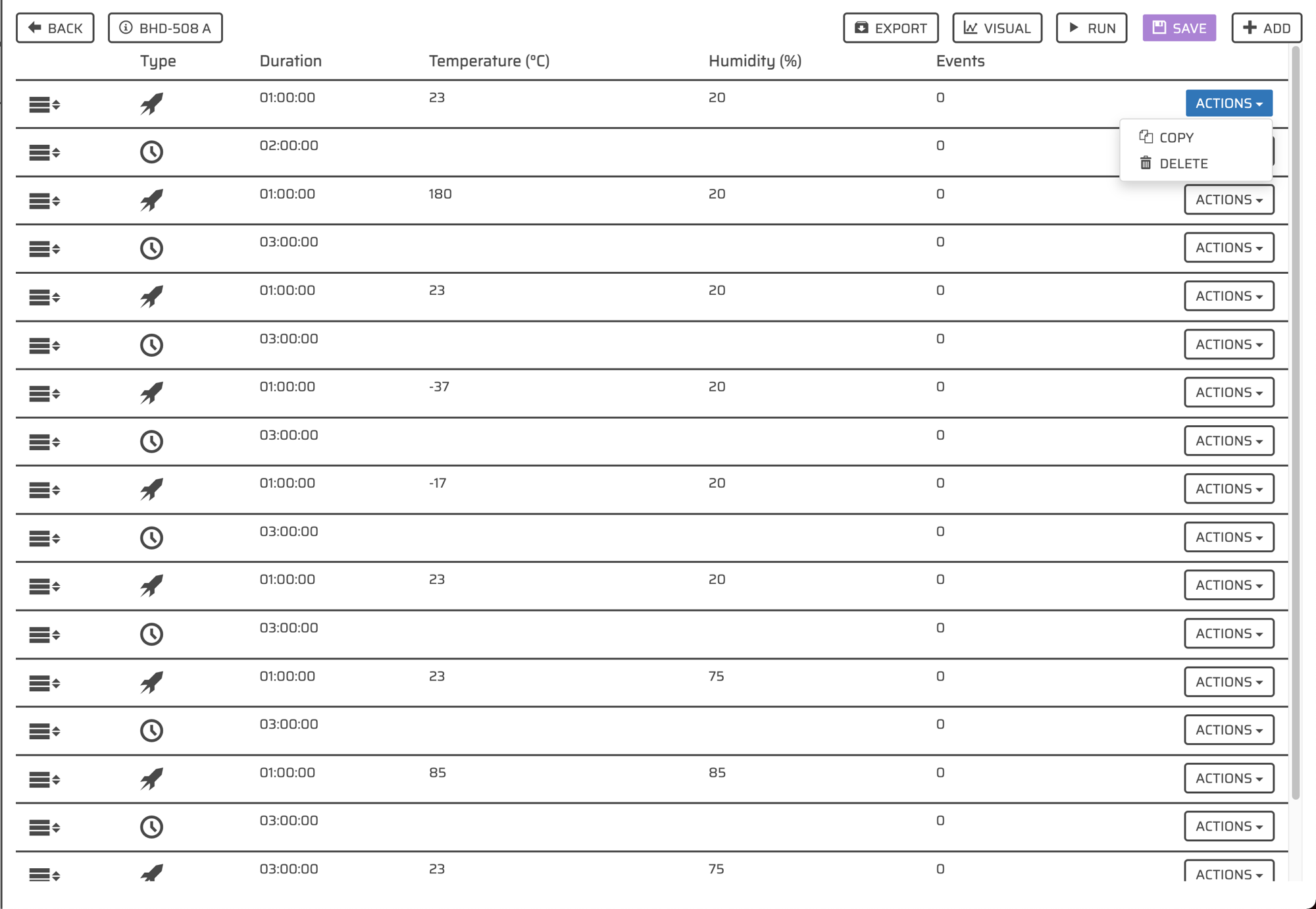
Access to Historical Data
No file cabinets are needed here. All your test data is at your fingertips on AESONE XCHANGE. For deeper analysis, exporting in multiple-file formats is also an option.
AESONE CONSOLE Key Features
Build and Run the Perfect Test
AESONE CONSOLE empowers you to manage your test profiles easily from the comfort of your favorite web browser.
- Create and edit on the go: Collaborate with your team and build, edit, and save up to 10 custom profiles remotely.
- Intuitive controls: Easily manage up to 49 steps on a profile using our simple, clean UI.
- Schedule for later, start from anywhere: Customize your profile run by scheduling it to start at a specific time later in the week. You can also select a custom starting step within the profile for even greater control.
Secure Your Chamber: Multi-Level Access Control
Safeguard your testing data and prevent unauthorized access with robust security features.
- Unparalleled control: Manage user access with granularity thanks to six permission levels controlled solely by the administrator. These levels range from full administrator privileges down to restricted viewing only.
- Tailored access: Assign specific permissions to each user based on their needs. Choose from administrator, lock, unlock, use-only, read-only, and no access to ensure only authorized personnel can interact with your chamber or view your test data.
- Peace of mind: Set expiration dates for user accounts to maintain control and ensure continued data security.
Secure Integrations: Communication and Control
Ensure seamless integration with other third-party platforms.
- Effortless Compatibility: AESONE CONNECT integrates smoothly with diverse test platforms because it uses standard, well-documented JSON API.
- Third-Party Integrations: Upon request, we have created an API that you can use to integrate with our software with your own custom scripts. Inquire for more information!
AESONE XCHANGE
Hardware
The technology inside your chamber gives you the ability to walk away from your devices-under-test (DUT) without worry. Connect your controller to your company network with AESONE XCHANGE. Once you access the IP address, you can view data stored in AESONE XCHANGE and completely monitor and control your test chamber.
Data Logging Capabilities
Multi-year data logging abilities can collect and store live and historical data. Data retention is completely dependent on the rate at which they are logged and the number of sensors. You can export your historical and sensor data at any time, share them with your team, and upload them to your chamber when needed.
AESONE RETROFIT
Upgrading for Remote Monitoring
Let an AES Service Team Member deliver the power to you with a retrofit that will put AESONE CONNECT in any chamber you own. After a consultation to assess your chamber configuration, an AES Service Team Member will come to your chamber to install a retrofit, allowing your controller to communicate with your network.
Any Manufacturer’s Test Chamber
- We are proud that well-cared-for test chambers can last for 10+ years. Unfortunately, controller technology cannot keep up, so AES is happy to install AESONE RETROFIT, a kit that goes inside your electrical panel or an external box and allows your chamber to communicate with any other test chamber you have. For full functionality, this may require a controller upgrade.
Seamless Integration
- Even if you have an older test chamber with a digital controller, you can upgrade your controller with the retrofit and connect it to all the remote monitoring features. There are two methods of installation. The kit is housed completely inside your chamber. The box is a small device that sits outside the test chamber and attaches one of three designated ports that you currently have.
Service Has Your Back
- The AES Service Team installing your Retrofit will not leave until your test chamber profiles are up and running, and your users are comfortable with the new operation of your test chamber. Meanwhile, back at AES Headquarters, there are troubleshooters available to help you. Get your questions answered with a call, chat, or email.
Request More Info
We're ready to answer your questions. Call us at 978-486-5079 or send us a message.